We Test and Compare Antivirus and VPN Software
In 2025, we helped 27,000 people protect their digital lives
The best brands for 2026
The winners of our latest tests
Antivirus Software
Norton
TotalAV
Bitdefender
VPN Services
NordVPN
SurfShark
Norton
CyberGhost
Private Internet Access
How to stay safe online
These are the software you need
Antivirus Software
Antivirus software is like a digital security guard for your computer. It scans, identifies, and removes harmful files, ensuring your device stays safe from malicious threats. Think of it as a protective barrier, keeping digital invaders at bay.
VPN Software
A VPN, or Virtual Private Network, is like a secret tunnel for your online activities. It hides your location and encrypts your data, restoring your privacy online. Imagine surfing the web undercover, shielded from prying eyes.
Our comparisons and reviews
Find the right security software for you
About SoftwareLab
We test and compare security software
About us
At SoftwareLab, we test security software in-depth and impartially. We find out whether the products do what they claim and how they compare. We started comparing software in 2014 and have since tested all reputable products on the market.